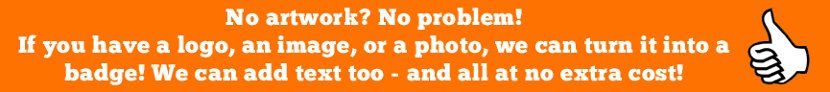Button Badge Artwork -
RGB or CMYK?
When we print your button badges, we use a four colour printing process called CMYK.
CMYK stands for the four colours that are used in combination to create the printed image - C is for Cyan (blue), M is for Magenta (red), Y is for Yellow and K is for Black (if B was used it would cause confusion with blue).
CMYK printing is standard throughout the print industry and has been ever since four colour printing was invented back in the 18th century.
The colours you see on your computer or tablet screen are not made in the same way. Unlike paper, your screen is not white. When turned off, it is black (or at least much darker than white). It's the equivalent of "printing" onto black paper. So whereas printing colour onto white paper involves darkening that paper with ink, putting colour onto a screen involves brightening the dark screen. And to do this a three colour process is used - RGB.
RGB stands for Red, Blue and Green.
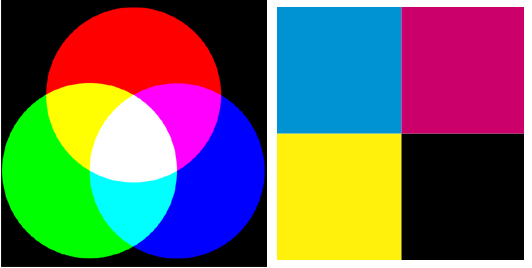
That's not a problem, but to print RGB artwork, we will need to convert it into CMYK. The CMYK process subtracts brightness from white (white being the brightest colour), and so colours do tend to be a fraction darker and a fraction less vibrant than when displayed on a computer screen, but not usually to the detriment of the finished badge. In fact, both RGB and CMYK do a great job of reproducing a wide range of colours and the size of a button badge means that slight variations in colour are not normally noticed by the casual eye.

So how can you avoid colour malfunctions on your badges?
Well, remember most colours do translate very well from screen to print, but for added piece of mind and when exact colours are required, there are two things you can do:
1. Check to see if your artwork package allows you to create and save your artwork in CMYK mode rather than RGB. Even on a screen, you will see any colour differences when moving between RGB and CMYK modes. If you cannot create your artwork in CMYK mode, don't worry. We work from RGB artwork all the time. Just be aware that colour variations can occur.
2. If you are designing artwork on a computer, whether in RGB or CMYK, always print a copy off so you can see what it looks like on a piece of paper and away from a bright back-lit screen.
If in any doubt or you have any questions, we are only an email away - [email protected]!
And remember we always make a badge proof from your artwork and will point out any big colour disparities that we see.
More Information On Preparing Your Badge Artwork
return to our home page